- +916000810002
- info@webhopers.com
- webhopers
Search Google or Type a URL: What Does it Mean in the Google Search Bar?
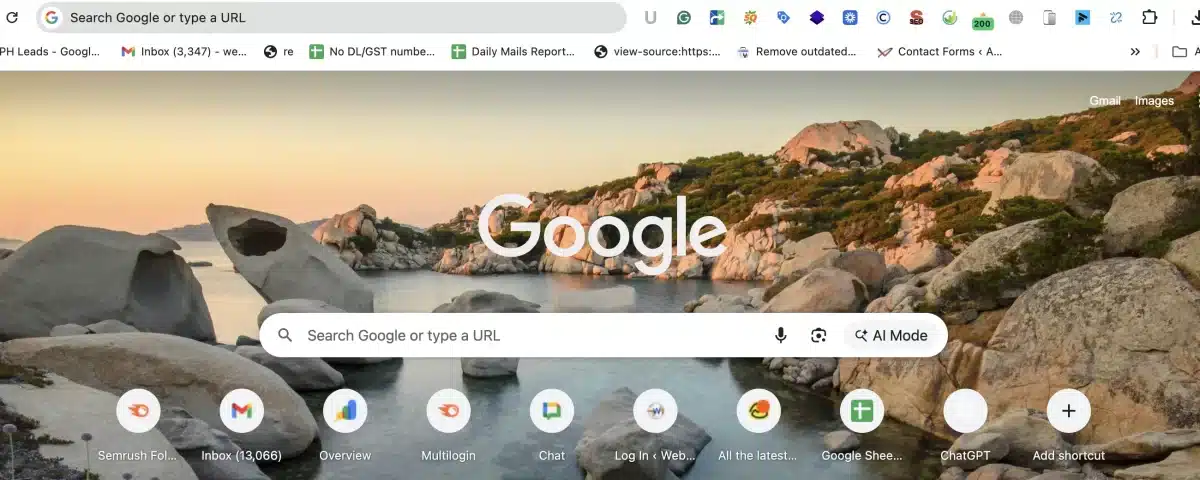
Hello everyone, if you use Google Chrome, you have surely noticed a little message in the search bar: “Search Google or Type a URL”. It might look simple. Almost too simple, but behind these lines, Google hides the smartest and most loved feature, which is the Omnibox. It is a tool or a helpful guide that starts almost every journey on the internet.
Suppose you search Amazon.in the search bar, Google will directly jump to the official website; on the other hand, when you search for the best products to buy online, it will show multiple Google search results. This is the real work of an omnibox- same box but two different actions.
So, let’s unhide Search Google or Type a URL and What Does it Mean in the Google Search Bar. We will also cover why it’s a big deal. By reading this blog, you will be surprised by how much this little line matters. Stay connected to deep dive into the smart technology & interesting user behaviour behind this everyday feature.
Google Chrome & Search Bar Trends & Statistics
Here, we are sharing some up-to-date insights about Google Chrome & Search Bar that show the demand for Omnibox and ease of search:
- Semrush data shows that Google has accounted for 89.66% of the global search engine market.
- Chrome has 64.86% global market share & 3.45 billion+ users, according to Cropink.
- 8.5 billion searches are done per day on Google, as per Thunderbit.
- 9.5 million searches handled per second by Google Chrome, as shown by Semrush
What do you mean by “Search Google or type a URL” in the Search Bar & How it Works?
Google always wants to keep their users’ path clear and smooth, that’s why they innovate the line in the search bar, “Search Google or type a URL” to tell them that this bar works for both functions.
Action 1: Search Google
You just need to type a keyword or your query- Chrome automatically sends it to Google search.
How does it work?
Let’s understand this with an example like you searching “WebHopers digital marketing services” or “best digital marketing company in India.” Chrome detects it as the query or keyword, and Google shows you search results related to what you want. You display search like:
- WebHopers official website
- Review pages
- Contact Pages
- Social media profiles & more
Action 2: Type a URL
In this, you enter a website URL, and Chrome directly sends you to the website.
How does it work?
It works when you type an exact URL of the website. Let’s suppose you type facebook.com. Google Chrome will directly open the Facebook home page. There will be no Google search performed.
Which is Best to use Between Searching Google and typing a URL?
First of all, searching Google or typing a URL is the same as knowing the address vs asking a friend for directions. If you are also confused about which one is best, then we are sharing the differentiation between “Search Google or Type a URL.”
| Feature | Search Google | Type URL |
| Purpose | Used for comparing multiple information and researching new queries. | It is used when you know the exact goal and URL of the website. |
| Speed | Slightly slower due to the indexing & crawling process | Much faster, browsers load the website immediately after the navigation. |
| Best for | It is suited for research, comparison, & general browsing. | If you want only the exact website, not any searches. |
| Security Aspects | It shows only secure and safe websites with additional layers of protection. | Security depends on the URL entered. A wrong or fake URL may lead to unsafe pages. |
| Technical Workflow | Google uses keywords, indexes pages to rank them in search results accordingly. | BY performing a DNS lookup, the Server shows the exact website. |
Why did Google merge the Search Bar & Address Bar?
Google has combined both of the search bars, and the reason behind this is:
To Make Browsing Faster & More Natural: It always takes too much time to switch between the search box and address bar. By merging both bars in one place, all the browsing searches become simple, clear, and fast.
To Create a Clear & Minimal UI: Chrome is always known for simple and clear search, but these two search bars are making it too confusing. That’s why Google decided to combine both the bar and create a minimal UI.
To Improve Search Experience: Users need to type the full query and then search, but now, Omnibox does not wait for typing the full query; it starts showing relevant results that automatically improve the search experience.
To Support Small Features in One Place: Google always wants to make the search bar more than just a search area, that’s why they combine both bars by adding some small features, like:
- Auto suggestion
- Voice search
- Bookmarks
- Answer directly in the bar
- Recently visited sites
- Quick calculations & more.
How Google’s Search Bar Transformed Over the Years?
After the introduction of Omnibox, users’ search experience is getting better and effortless day by day. But have you ever thought, how it was introduced in the past and what the story behind it is? No? Let’s see:
Before 2008, the browsers were functioning but not smartly. It has a clunky dual-bar system:
- A URL or Address bar to type a website
- A separate search bar for internet searches
If you type facebook.com in the search bar, Google shows only search results. Same if you type any question in the address bar, then nothing shows. This function is slowing down people and their activities.
At that time, Google started working to develop the Google Chrome search bar, and this is the time when Omnibox was introduced.
What are the Core Features of the Modern Google Search Bar?
The modern Google Search bar is actually modern and advanced. In this guide, we are also going to cover the exclusive features of the Modern Google Search Bar:
Auto Complete Prediction
Have you ever noticed, when you type a few letters in the search bar, Chrome starts guessing what you want? Before you finish your query, you will get all related keywords. It shows a relevant topic by:
- Using past searches
- Trending topics
- Browsing history
- Popular websites
Instant Answer
Sometimes, Google directly shows you an instant answer, like when you ask the weather in London, 20 USD to INR, the Time in New York, the Name meaning, and all. Now, get direct answers without clicking and searching multiple websites.
Voice Search Integration
Modern Search Bar also has voice search integration. Google specially designed it to provide more convenience to users while searching for their queries. This feature converts your voice into text and shows results accordingly.
Tab Search Suggestions
Sometimes you open the same website in multiple tabs, like WhatsApp, Facebook & more. You get one thing. Hey, you already have this open. Want to go there instead?”, right? This is exactly what the modern Google search bar offers.
Direct Navigation to Apps
Modern Google Search Bar also allows you to directly navigate to apps such as WhatsApp, YouTube, Gmail, Drive, and all without installing them in the system. Whenever you search for any of them, Chrome builds a shortcut system in search of your favourite apps and shows results instantly.
What is the Difference Between the Old Search Bar and vs New Search Bar?
The Google Search bar has changed a lot in the last few years. Here is the detailed difference between the old search bar and vs new search bar:
| Features | Old Search Bar | Modern Search Bar (Omnibox) |
| Uses | Use for Search Queries only | Works for both- Search Query or URL |
| Input Boxes | Two separate bars | Single bar for everything |
| Type a website | Type a URL in the search bar shows only Google results, not the exact website | Directly open the website |
| Autocomplete | No Suggestion or Prediction | Smart suggestions and predictions |
| Voice Search | Unavailable | Advance Voice Search Integration |
| Speed & Efficiency | Slow & requires multiple steps | Faster with instant results |
| Understand Intent | Not able to understand user intent | Understand the inter and offer relevant actions |
| User Interface | Simple & Static | Modern, Shortcuts, panels & Visual Cards |
| Additional Feature Support | No additional feature support | Support with multiple features |
Final Words
In the Google Chrome search bar, a simple line, “Search Google or Type a URL,” is the gateway to billions of searches daily. This line gives users easy understanding and convenience to search for any type of query or a direct website. In this detailed guide, we have successfully uncovered the major reasons and innovations behind one simple line: “Search Google or Type a URL.”
Frequently Asked Questions (FAQ) about What does Search Google or Type a URL mean?
Question. What is Omnibox?
Answer: The Omnibox refers to the search bar in which you can search queries as well as URLs. Omni means all that means everything you can search in one bar. It includes:
- Search on Google
- Predict queries
- Instant answers
- Suggested website
- Show answers
- Run quick calculations & more.
Question. How can we search if we want to know about the URL, but don’t want the exact website?
Answer: If you just want to know about the URL, not entering the exact website, then just type the name without .com, .in or any other. You can write about Amazon benefits, Amazon India, and more.
Question. What Changes come in the search bar in 2025?
Answer: Multiple changes come in the arch bar in 2025, such as it starts showing AI-powered suggestions, On-bar answers, Better Typo Correction,s and more.
Question. Why does Google sometimes show search results even when we enter a URL?
Answer: When the text is not recognized as a URL, then Google turns it into a search. It can happen in many situations, such as;
- Misspelling of the domain
- When the website does not exist
- Type without a dot
- When the URL looks like a search term
Question. Why are Chrome’s prediction suggestions different in incognito mode?
Answer: Because Incognito mode does not use search history, does not bring history and does not even pull local suggestions. Incognito mode allows you to get generic and trending predictions.
Question. Which type of search is preferred more – Search query or type a URL?
Answer: 80-90% searches are done by the search query instead of typing a URL because:
- Auto Corrected
- Faster
- Easy to discover things
- No need to remember URLs
Question. Is this Omnibox available in all search bars?
Answer: Not all, but yes, multiple search engines follow the same format, but not Omnibox.
Question. Why does Google search show me those predictions that I never searched for?
Answer: Google search shows predictions based on trending topics, mostly searched, regionally interesting, and AI-based language prediction.
Question. Will the wrong URL work or not in the search bar?
Answer: If you type a Wrong URL, Google Chrome will show errors or convert them into a search query.
Question. Why does the search bar show instant answers, and how?
Answer: Instant answer is all the magic of AI in Google search. Google Chrome uses AI to display the weather, definitions, Currency, Math, Time, Unit Conversion & more.
Question. What is the main purpose of writing this line in the search bar?
Answer: The main purpose of writing this line is to guide the users. This line clearly tells that this search bar can do both- search Google or type a URL.
Question. Does Omnibox track our all history or searches?
Answer: The Omnibox does not have its own tracking history. It only shows results and suggestions based on your browsing history and bookmarks.
You can also Search
Looking To Drive More
Traffic And Sales?
Get Free Consultation from our Digital Marketing Experts!











