- +916000810002
- info@webhopers.com
- webhopers
How To Set Goals In Google Analytics

How to set goals in Google Analytics – Are you looking for the ways to set goals in Google Analytics? If yes, then this is the most appropriate place to be in. Google Analytics is one of the best ways to analyze your daily, weekly or monthly efforts for your website or online services. It is very important to set goals to take your business to new heights. Here we will discuss the best ways to set goals in Google analytics.
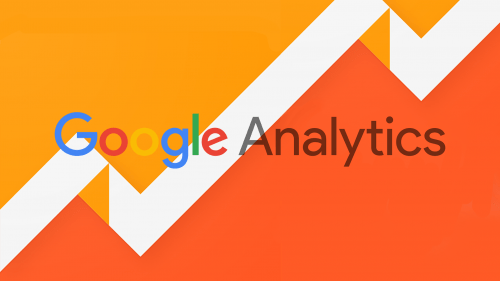
Everyone involved in the online marketing knows about the importance of Google Analytics. If you do not use Google Analytics then it can be a nightmare to navigate. The goal is one of the most important business metrics you can track.
Table of Contents
What are the goals in Google analytics?
Goals are basically the actions you want your audience or customers to take on your website. This is the bottom line of your whole measurement plan. They are important to set to get the best results out of your website in terms of everything ranging from traffic to the profits. They contribute a lot to your business growth.
What is the metrics that you can track by setting up your goal in Google Analytics?
Goals help you track your lead generation efforts with ease, speed, and accuracy. They can also help you in telling the number of people that have signed up to your contact form with the conversion rate for the form. Below listed are some of the metrics that you can track by setting up your goal.
- A number of conversions.
- Conversion rates of your website.
- Marketing campaigns that drive the most conversions for your business.
- The amount of the funnel users drop off.
Steps to set up the goals in Google Analytics
If you are struggling to find the answer to how to set up the goals in Google analytics then we are here for your help. Here we will discuss the easiest steps to set up your goals in Google analytics to hike your business profits. Scroll down to check them out and follow them to set your own goals in this amazing tool.
- Create a Google Analytics account if you do not have one then log into your account.
- Select view and then choose new goal button at the top of the table. Then select the template option.
- After this, choose your goal type as there are 4 different types of goals. They are Destination, duration, page/screens, Event etc.
- Goal funnel is an optional step. You can either create it or not. They allow you to set up defined points you would like to measure a number of users move through your site in order to complete your desired goals.
- Now, create and save your destination goal.
Why should you set up a goal in the Google Analytics?
Google Analytics is one of the great resources for any kind of business website. Most of the website avail the many benefits of this amazing tool. It helps in speeding up your traffic and profit in a number of ways. One of the main advantages of using Google Analytics is the ability to set and track goals and conversion metrics. It has another variety of benefits that can take your business to the new levels of heights where you will get better traffic, conversions and ultimately profit.
Conclusion
Google analytics is not just about the website insights but it also contributes a lot to the commercial success of your business. From the marketing campaign optimization to budget allocations, Google analytics help you in plenty of ways. If you were in the search for the ways to set up your goal in this amazing tool by Google then I hope this might have been helpful for you in some way or the other. Therefore, go ahead and start setting up the goal right now to get the best results.
You can also Search
Tags: Best methods to set goals in Google Analytics, Best tips to setup Goals in Google Analytics
Looking To Drive More
Traffic And Sales?
Get Free Consultation from our Digital Marketing Experts!










